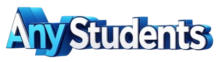As a student, having an email account is very important. You will need it for your schoolwork, assignments, job applications, and even signing up for learning websites. Yahoo Mail is one of the easiest and most popular free email services out there. In this guide, you will learn how to create Yahoo email account as a student using simple steps.
Why Students Need a Yahoo Email Account
Before we jump into the steps, let’s talk about why this matters. A Yahoo email account helps you:
- Send and receive emails from your teachers or classmates
- Receive important school updates
- Sign up for free online courses and newsletters
- Apply for scholarships or part-time jobs
- Keep your school life organized
Now let’s go straight to the point: how to create Yahoo email account as a student.
Step-by-Step Creating Yahoo Email Account as a Student
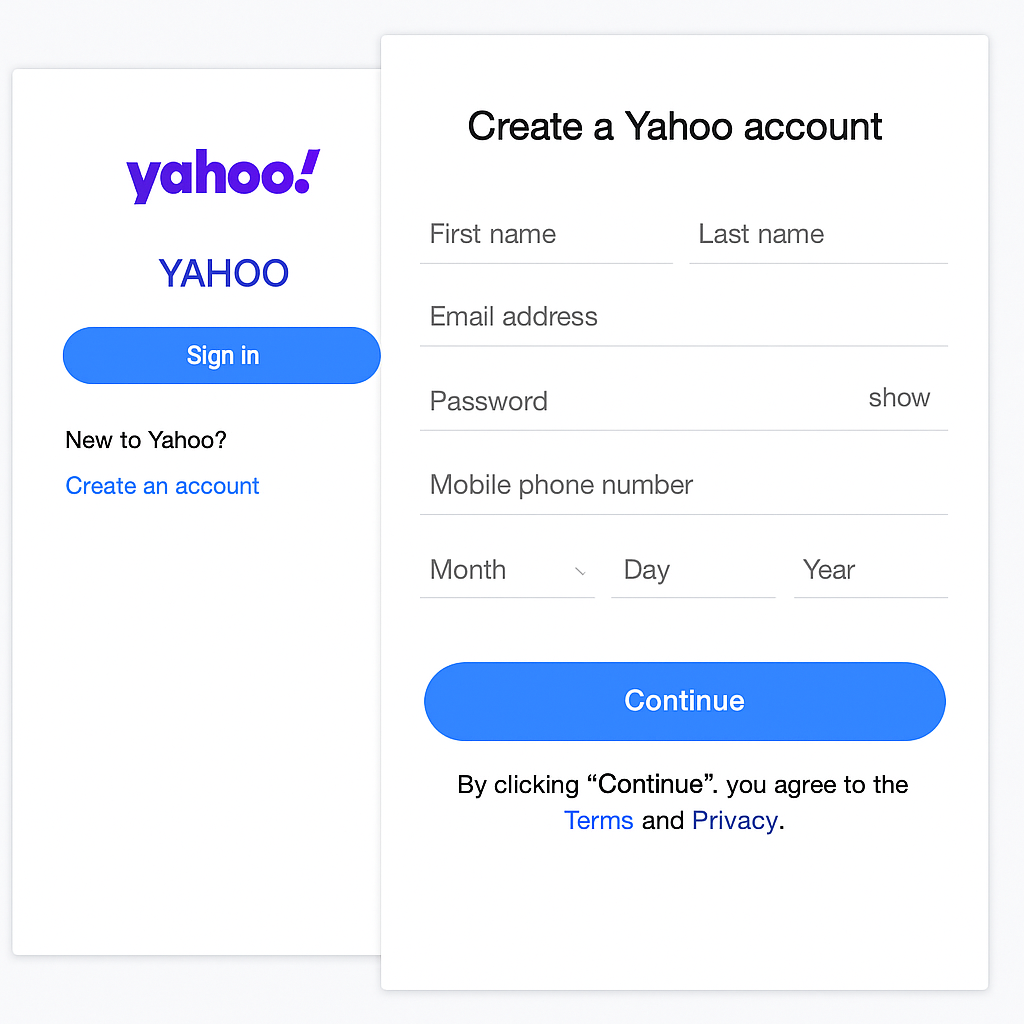
Step 1: Visit the Yahoo Sign-Up Page
First, open your phone or computer. Go to your browser (like Chrome or Safari), and type this web address:
https://www.yahoo.com
Once the Yahoo homepage loads, click on “Sign in” at the top right corner. A new page will open. Now, click “Create an account.”
Step 2: Fill in Your Information
You’ll see a sign-up form. Fill in your personal details:
- First name and last name
- Choose a Yahoo email address (example: johnstudent@yahoo.com)
- Create a strong password (use letters, numbers, and symbols)
- Enter your mobile phone number
- Add your birth month, day, and year
Make sure you type everything correctly, especially your phone number. Yahoo will use it to confirm your account.
Step 3: Confirm Your Phone Number
After filling the form, click the blue “Continue” button. Yahoo will send a text message with a verification code to your phone. Enter the code in the space provided. This step confirms you’re real.
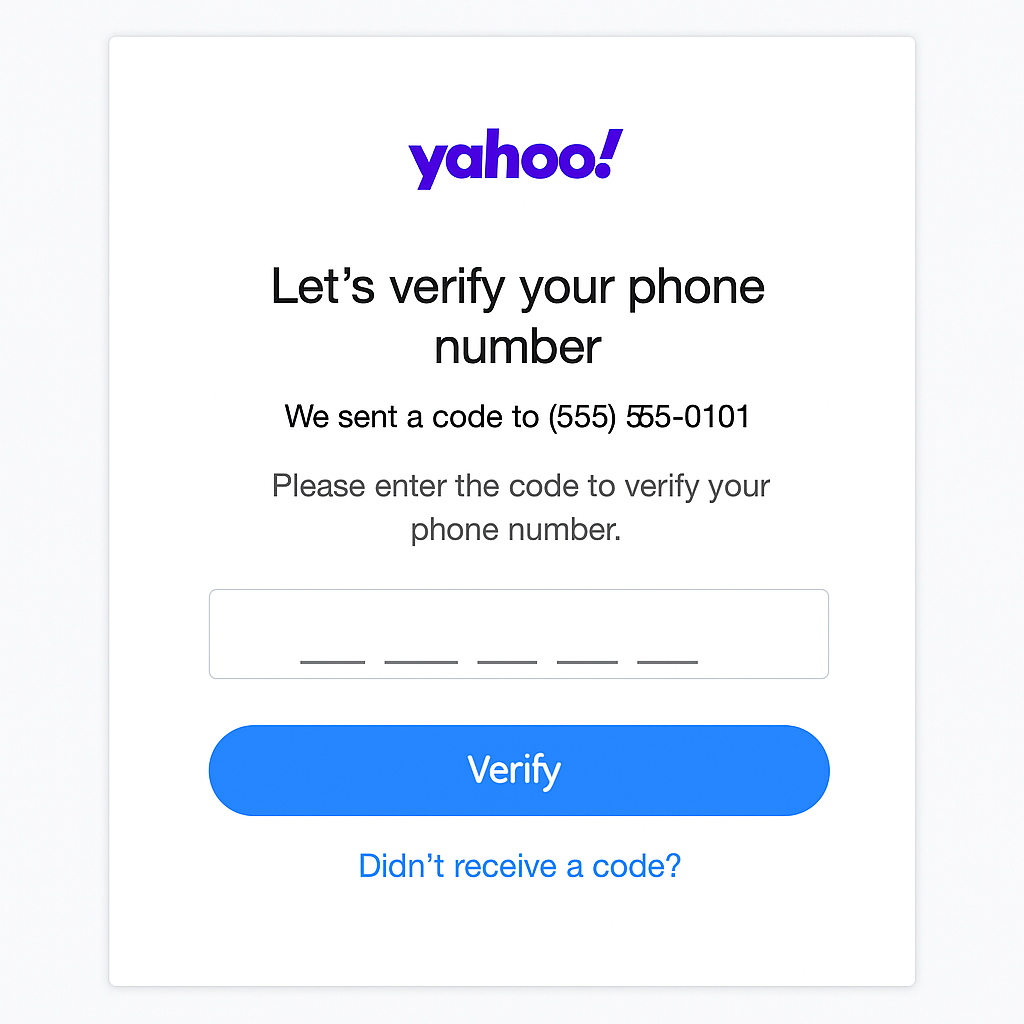
Step 4: Finish Your Sign-Up
Once the code is correct, you will see a welcome message. You now have your Yahoo email account! Click “Done” or “Let’s get started” to enter your inbox.
Extra Tips for Students Using Yahoo Mail
- Use your full name or something professional in your email address. Avoid nicknames like “coolkid123.”
- Keep your password safe and don’t share it.
- Check your inbox regularly so you don’t miss important messages from school or job offers.
- You can download the Yahoo Mail app from Google Play or App Store. It’s free and easy to use on your phone.
Benefits of Using Yahoo Mail as a Student
Here’s why many students like Yahoo Mail:
- Free and easy to use
- Gives you 1TB of storage space, so you won’t run out
- Works well on both computer and mobile
- Can connect to other email accounts like Gmail
- Built-in calendar to keep track of school tasks
Conclusion
Creating a Yahoo email account is a smart move for any student. It’s fast, free, and gives you access to tools that make student life easier. Follow the steps above, and you’ll have your own email in just a few minutes.
Whether you’re in high school, college, or learning online, you now know how to create Yahoo email account as a student and use it for your daily needs. Don’t wait—go ahead and create your Yahoo email today. It’s one small step that can open big doors.
Remember: Your email is your online identity. Treat it with care and use it wisely.