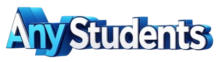In a world where education keeps evolving, students need tools that are not just helpful but ones that are smart. That is the power of Smart AITutor, created to teach over 107 subjects from basic to complex subjects no matter your level of education.
The Smart AITutor Study Guide is designed to support students with a modern approach to learning—one that’s flexible, interactive, and powered by artificial intelligence. Whether you’re preparing for exams or simply trying to better understand your subjects, this study guide will help you derive the best from the Smart AITutor.

Active Email Account
To use Smart AITutor, each student must have an active email account. This is non-negotiable.
Your email is used for important things like account setup, PIN number delivery, login access, password recovery, and system updates. If you don’t have an email account yet, please create one immediately using this link. It’s extremely important, and this cannot be overemphasized.
Whether you choose Gmail, Yahoo, Outlook, or any other reliable provider, having a working email is a critical requirement for using Smart AITutor effectively.
Membership Is Required to Access the Platform
To begin using the platform, every student must purchase a membership. This membership unlocks full access to Smart AITutor, the AI engine behind the learning experience. It provides tailored guidance, explains tough concepts, and offers support around the clock. Think of it as your Tutor, always ready to help when you need it most. Ask yourself: How many students can afford to hire the service of a personal tutor 24/7? But now you have the Smart AITuitor by your side.
Membership Levels
Starter membership (with free trial) $ 19.99 – Monthly
Silver membership $ 55.99 every – 3 months
Gold membership $ 100.99 – 6 months
Platinum membership $ 219.99 – 1 year
Discount Coupon – Half Price: WELCOME50

Create and Maintain Active Account
After buying your membership, it’s important to create and maintain an active account. This means you’ll need your login credentials each time you want to access your dashboard and study materials. Without an active account, you won’t be able to take advantage of the tools and resources the platform offers. So always keep your account login information safe.
PIN Number Required
Equally important is your 8-digit PIN Number. After making your payment, you will receive your unique PIN number that looks like 10007000. This number is your access key to study using the Smart AITutor. It is different from your log in number.
When you log in, the AITutor will prompt you to enter the PIN number to verify your active status before giving you full access to the study platform. If you’re unable to provide this PIN or provide it correctly, your access may be delayed, so be sure to save your PIN number and keep it safe.
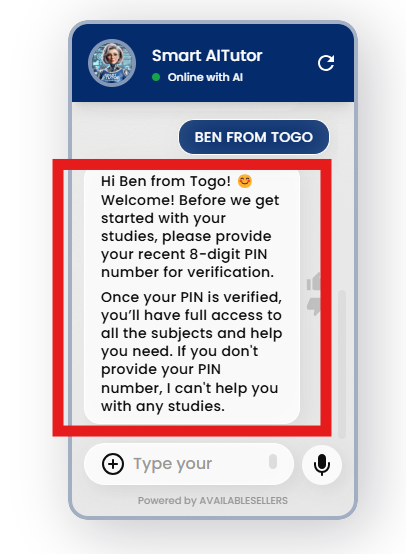
PIN Number Verification
After purchasing your membership, we process your account and register your PIN number to ensure the Smart AITutor can verify your access. This verification process can take anywhere from 10 minutes to 6 hours, depending on the number of students currently in the queue.
During this time, you may try entering your PIN number multiple times as the system updates. If it doesn’t work right away, don’t worry—just give it a little more time and try again later.
In rare cases, if you believe something isn’t working properly or your PIN number continues to be rejected, please don’t hesitate to contact us at info@anystudents.com. We’re here to help you get back to learning as quickly as possible.
How to Start a Study
How you start your study session with the Smart AITutor entirely depends on you. The AITutor is designed to guide your learning and assist with assignments, but the direction of each session is based on what you ask.
You don’t need to overthink it. For example, simply saying:
“I want to learn grammar.”
is enough to get started. The AITutor will pick up from there, ask you the right questions, and guide you to exactly what part of grammar you need help with—whether it’s tenses, sentence structure, or anything else.
Or let’s say your teacher taught algebra today in school and you struggled to understand. Just tell the AITutor:
“Teach me algebra in the simplest way possible with lots of examples for me to understand.”
You can even share the exact examples your teacher used in class to see how the AITutor approaches teaching it. It will break everything down clearly, walking you through the examples step by step until you get it.
Another useful prompt you can try is:
“Teach me like a university psychology lecturer”
or
“Teach me like a grade 2 English teacher.”
The AITutor will adapt its explanation to match the tone and style of the teacher you requested—you’ll be amazed at the interaction that follows.
And if you have written material you want the AITutor to use in your study such as class notes, an article, or even your homework, use the attachment feature to upload it. Then, add a note clearly telling the AITutor what you want it to do with the file. For example:
“Please summarize this document” or “Use this to explain the topic to me” or help me solve this homework and use the question to teach me more on the subject
In short, tell the AITutor what you need, and it will guide your learning in ways that truly work for you.
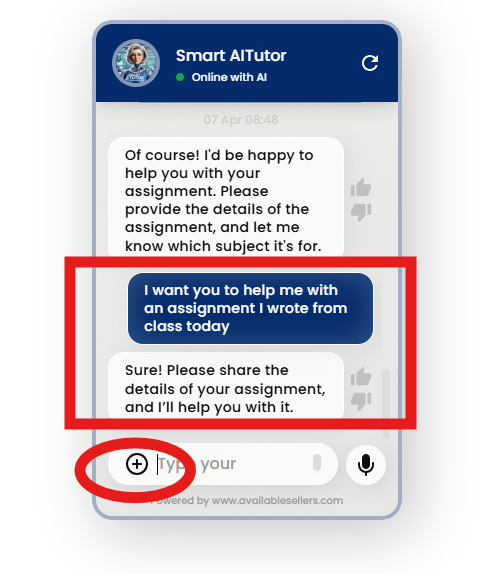
Making Study Notes (Optional but Helpful)
While using Smart AITutor, you may find it helpful to take personal study notes—but it’s entirely up to you. Some students like to jot down key points as they go, while others prefer to focus solely on the interactive learning experience without writing anything down.
If you enjoy organizing your thoughts or want something to review later, you can use tools like Google Docs, or explore note-taking apps available on the Play Store or App Store. These apps make it easy to keep your notes accessible across devices, whether on your phone, tablet, or laptop.
When you finish a study section for the day, you have two options:
– You can refresh the Smart AITutor to clear the session and start a fresh study path next time.
– Or you can leave the session as is, especially if you plan to continue in the same direction later.
Refreshing is helpful if you want to start a new topic or approach the material from a different angle. If you’re staying on the same track, there’s no need to refresh at all.
Look for the refresh tab on the Smart AITutor interface—it’s simple and easy to use when you’re ready to start a new session.
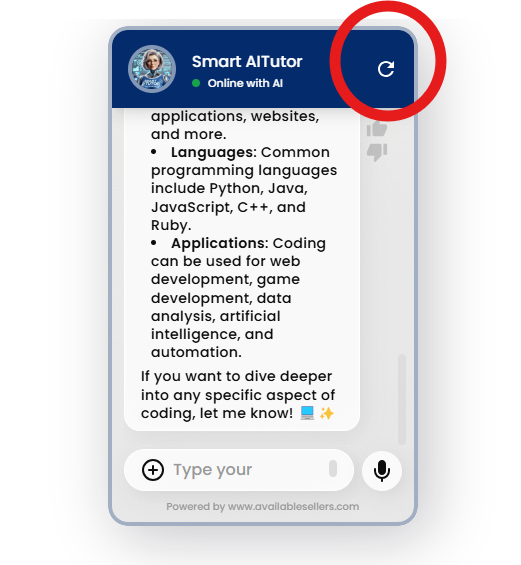
Renew Your Membership When It Expires
Memberships are valid for a limited period, so when your access expires, you’ll need to renew your membership to continue learning. Renewing is easy and ensures you never lose progress or get locked out right when you need support the most.
This ensures that only verified users can access the Smart AITutor and its learning content. Always keep your PIN number safe, as it remains an essential part of your login and access process. Note: No matter your account status (new or renewal), you will still need access verification using your PIN number.
Fraud Prevention
To maintain a secure and trustworthy learning environment, Smart AITutor has strict fraud prevention measures in place. Each membership is linked to a unique PIN number, and only verified purchases will be granted access to the AITutor system.
Sharing, transferring, or using someone else’s PIN number is strictly prohibited. The system automatically checks for duplicate or suspicious entries and will deny access if abuse is detected. If your account is flagged for fraud, your access may be permanently revoked without a refund.
We take these measures seriously to protect genuine students and ensure that everyone gets the fair and uninterrupted learning experience they paid for.
Always keep your PIN number private and secure. If you suspect someone is misusing your PIN or attempting to gain unauthorized access, please contact us immediately at info@anystudents.com.